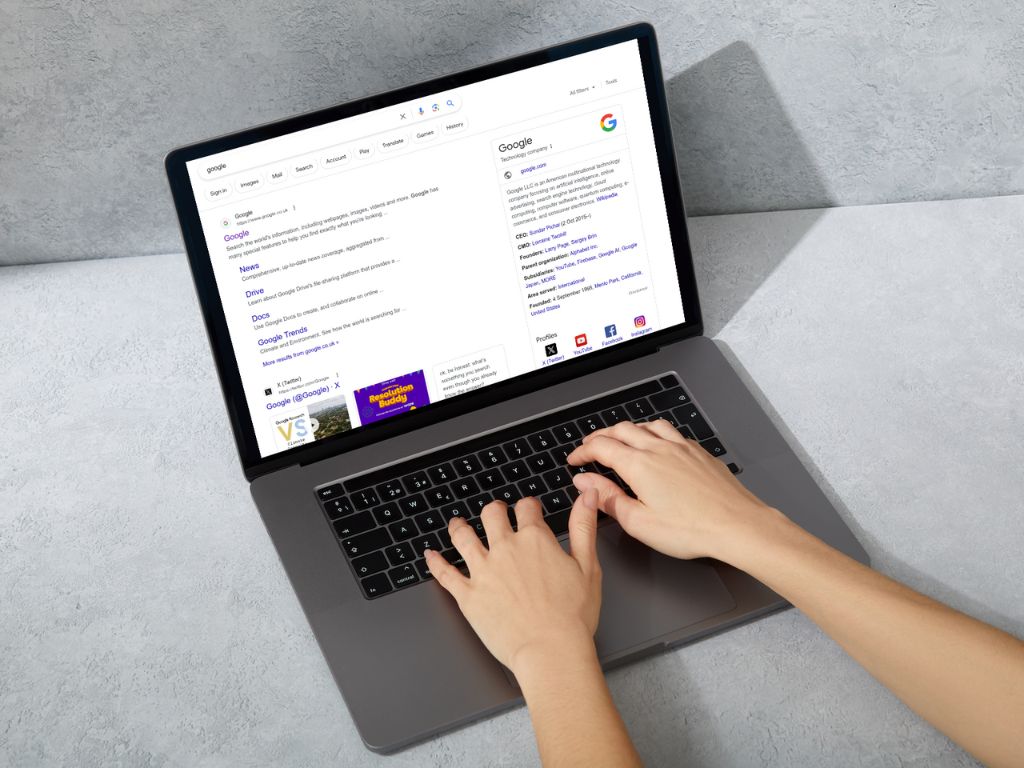
Visibility is critical for local businesses striving to make their mark in the digital world. One powerful tool in your digital marketing arsenal can be the Google Knowledge Panel, a feature offered by Google that provides a snapshot of your business right on the search results page. Not only does it help increase your online presence, but it also adds credibility and trust to your brand.
The Google Knowledge Panel is a box that appears on the right-hand side of the search results page when a user performs a Google search for entities that are in Google’s Knowledge Graph.
This includes businesses, persons, places, and things. The Knowledge Panel is an information-rich display that aims to answer a searcher’s query without the need to click through to a website.
Inside the Knowledge Panel, users typically find:
The information in the Knowledge Panel is drawn from various sources, including Google’s data, licensed data, data from the web, and user submissions. Google uses sophisticated algorithms to aggregate and present the most relevant information in an easy-to-digest format. It’s a powerful tool that can boost visibility and credibility for businesses and offers valuable information at a glance for search users.
The Google Knowledge Graph and the Knowledge Panel are closely linked but different. The Google Knowledge Graph is a database that collects data from various sources and organises it into a vast network of entities, their attributes, and their relationships. Google uses this network to understand the context and connections of the data it processes.
On the other hand, the Knowledge Panel is a visual representation of specific data extracted from the Knowledge Graph. It appears when a user searches for a term in the Knowledge Graph. The panel provides a summary and highlights key information about that term.
In short, the Knowledge Graph is the underlying system that collects and organises the data, while the Knowledge Panel is a user-friendly display of a subset of that data.
Local businesses reap numerous benefits by having their own Google Knowledge Panel.
See the example below of a pub location in London and how the knowledge panel provides a user with tonnes of information, helping the user to make decisions quickly.

A Google Knowledge Panel is not just a nice-to-have but a must-have for local businesses. It’s a powerful tool that can boost your online visibility, build customer trust, and provide quick access to key business information. Therefore, local businesses should prioritise claiming, verifying, and optimising their Knowledge Panel to maximise these benefits.
To claim a Google Knowledge Panel as a small business, the following steps should be undertaken:
Remember, claiming your Knowledge Panel isn’t a one-time task. It requires ongoing maintenance to ensure the information displayed remains accurate and beneficial to your potential customers.
Apart from Local Business Knowledge Panels that are typically used by businesses, there are several other types of Knowledge Panels that Google uses to present information. Here are a few examples:

Each type of Knowledge Panel is designed to provide the most relevant and detailed information about its specific subject, helping users find the information they need quickly and easily.
In conclusion, Google Knowledge Panels provide vital digital real estate that businesses and individuals can leverage to boost their online visibility, establish credibility, and provide users with crucial information at a glance.
Whether it’s a Local Business Knowledge Panel, a Brand Knowledge Panel, or any other type, the importance of claiming, verifying, and optimising your Knowledge Panel must be considered.
It’s a dynamic tool that requires ongoing engagement to ensure the information stays accurate and beneficial. So, make the most of this feature to maximise your digital potential and enhance your online presence.
Remember, your Knowledge Panel is more than just a simple search result; it’s a powerful snapshot of your digital identity.
Don’t hesitate to reach out, we’re always here to help and would love to hear from you!
Unearth SEO Ltd (Company Number: 12049270) | Registered Address: 18 Roneo Corner, Hornchurch, England, RM12 4TN