
Google Posts is a feature offered by Google Business Profiles that allows businesses to share timely and relevant updates on Google Search and Maps. These updates can be anything from special promotions and upcoming events to product announcements, allowing businesses to communicate directly with their customers right when searching for their business on Google.
This tool is a convenient way of reaching out to your customers and a fantastic method of showcasing what your business has to offer. For small to medium-sized companies who might otherwise struggle to reach a larger audience, Google Posts provides a platform to effortlessly share updates and news with those actively searching for them. We’ll explore the SEO aspect more in the coming sections.
Let’s delve into the variety of content showcased via Google Posts and how these can be tailored to fit your business’s unique needs and objectives.
Business Update Posts are a crucial feature within Google Posts. They provide an efficient way for businesses to share essential updates and information with their audience. These could range from operational changes such as new opening hours, temporary closures, or relocation to new business policies or the introduction of new services.
For instance, during the COVID-19 pandemic, many businesses utilised this feature to inform customers about safety measures, changes in service delivery, and more. Furthermore, it lets businesses keep their audience informed about the latest happenings, fostering transparency and building trust. Remember, a well-informed customer is likely to be a loyal one.
Offer Posts represent another significant component of Google Posts, allowing businesses to highlight special deals, promotions, or discounts directly to potential customers on Google Search and Google Maps. This feature benefits businesses looking to drive more traffic, increase sales, or clear out inventory.
The Offer Posts can include a description of the offer, an optional coupon code, terms and conditions, a start and end date, and even a call-to-action button that directs users to the business’s website. Using this feature strategically can help companies attract new customers, retain existing ones, and ultimately improve their bottom line.
There are a variety of examples showcasing the utility of Offers on Google Posts. Here are a few:
Remember, the effectiveness of the Offer Posts depends on its relevance to the target customers and the perceived value it provides. So, businesses should design their offers strategically to capture attention and stimulate action.
Event Posts are an excellent feature within Google Posts that allows businesses to highlight special events. Whether you’re hosting a webinar, a charity event, a sale, or a product launch, you can create an event with a title, start and end dates and times, and a CTA button directing users to a page where they can learn more about the event or even book tickets for it.
Imagine a book shop hosting a book signing event with a famous author. Using the Event Post, they can reach out to people interested in books and that specific author, providing them with all the essential information on the Google Search page.
Or consider a local restaurant hosting a special themed dinner night. With an Event Post, they can attract food enthusiasts searching for unique culinary experiences in the area.
The possibilities are endless with Event Posts, making Google Posts a versatile tool for businesses to promote their events directly to interested customers on Google’s platforms. Remember, like the rest of the content, Event Posts should be carefully crafted to capture attention, provide essential information, and encourage action.
When users look up your business name, Google Posts appear directly within the search results on both mobile and desktop platforms.
Essentially, they are displayed in your business’s Knowledge Panel, which appears on the right side of the search results on desktop or at the top on mobile devices.
This Knowledge Panel offers a snapshot of your business, including the name, address, hours, and Google Reviews. With Google Posts, this information is complemented by your business’s latest updates, offers, or events, making it a one-stop shop for users to learn about and engage with your business directly from the search results.
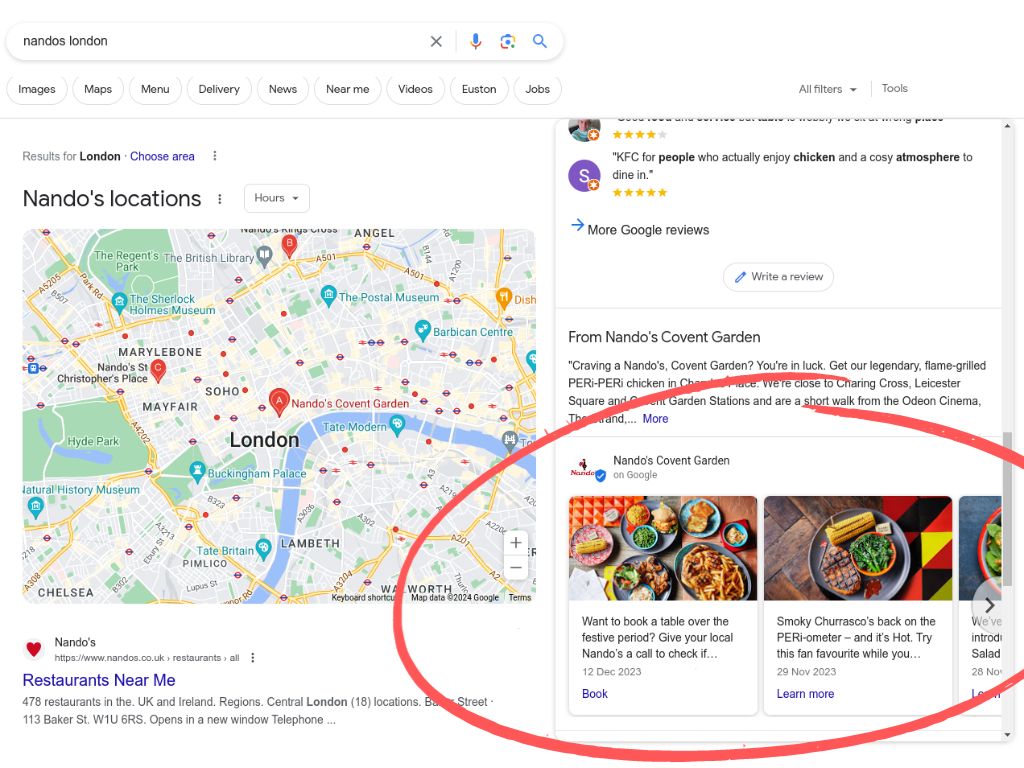
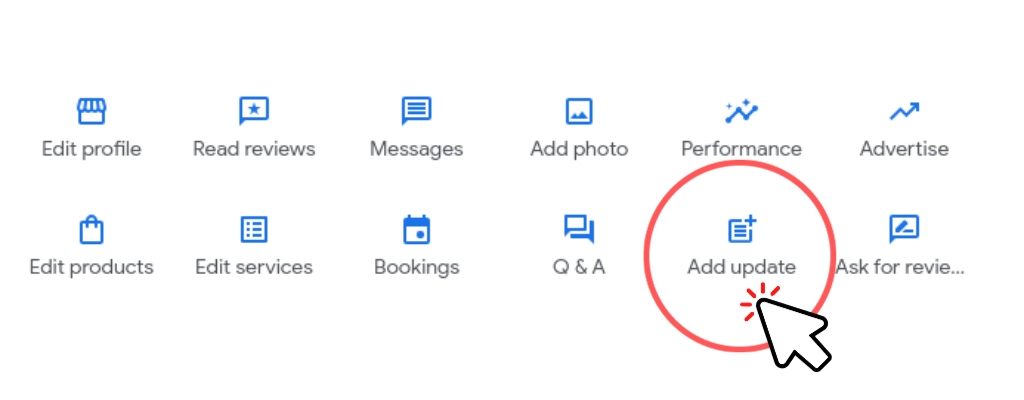
Remember, consistent communication via Google Posts can help keep your audience informed and engaged, so make it a point to update your Google Business Profile account regularly.
While Google Posts may not directly impact your website’s Search Engine Optimisation (SEO) rankings, they significantly enhance interactions on your business listings.
You engage your audience on the search results page by providing timely updates, exclusive offers, or showcasing events, which may lead to increased click-through rates.
Moreover, the call-to-action buttons in posts can drive more traffic to your website, indirectly supporting your SEO efforts.
Therefore, while not a direct SEO tool, Google Posts are an invaluable resource for fostering engagement and driving traffic, thereby supporting your overall digital marketing strategy.
To track the performance of your Google Posts, it’s recommended to use UTM parameters in the URLs within your posts. UTM, or Urchin Tracking Module, is a simple code that can be attached to any URL to generate Google Analytics data for digital campaigns.
You can track the source, medium, and campaign name by adding UTM parameters. This allows you to understand where your traffic is coming from and gauge the effectiveness of your marketing efforts.
For instance, if you’re posting a link to a new blog post on your Google Business Profile, you could use a URL like this:
“`
https://www.yourwebsite.com/blogpost?utm_source=gbp&utm_medium=organic&utm_campaign=googlepost
“`
You can use a tool like this to help create a UTM code.
This way, when someone clicks on the link in your Google Post, Google Search Console can track that the user came from your Google Post. This information can help you see how effectively your Google Posts drive traffic to your website, ultimately supporting your business goals.
Creating compelling Google Posts requires a blend of creativity and strategy. Here are a few ideas to get you started:
Remember, the key to successful Google Posts is to regularly keep them relevant, engaging, and refreshed. Mix and match these ideas to see what resonates most with your audience.
Google Posts offers businesses a unique platform to communicate directly with their audience on the search results page.
While they may not directly influence your SEO rankings, their ability to drive engagement, increase click-through rates, and steer traffic to your website makes them an essential element in your digital marketing toolkit.
By implementing the strategies and best practices outlined in this post, you can use Google Posts effectively to highlight promotions, share updates, and engage better with your audience, ultimately boosting your online visibility and business growth.
Remember, the key to success lies in regular posting, tracking performance, and tweaking your strategy based on insights. So, start posting and unlock the full potential of your Google Business Profile!
Don’t hesitate to reach out, we’re always here to help and would love to hear from you!
Unearth SEO Ltd (Company Number: 12049270) | Registered Address: 18 Roneo Corner, Hornchurch, England, RM12 4TN