
In the digital age, your online reputation is everything. It can either make or break your business or brand. For many potential customers or clients, their first interaction with your brand is not through your website or a personal encounter, but through Google reviews. This is why understanding how to manage and, if necessary, remove Google reviews is crucial for any business, large or small.
Google reviews have become an integral part of how consumers perceive a brand. They are often one of the first things people see when they search for your business online. These reviews can significantly impact your search engine rankings, making it easier or harder for potential customers to find you. Bad reviews can discourage potential customers, while positive reviews persuade them to choose you over your competitors.
But what happens when faced with negative, fake, or irrelevant reviews? These can cause serious harm to your reputation and may even affect your bottom line. According to a survey by BrightLocal, 91% of consumers say positive reviews make them more likely to use a business, while 82% will be put off by negative reviews. Spotting these reviews and knowing how to handle them is an essential skill in online reputation management.
This blog post will provide practical tips and tricks for dealing with negative reviews on your Google business page. Our step-by-step approach will guide you through identifying fake or irrelevant reviews, responding appropriately to negative feedback, and, when necessary, removing damaging reviews from your Google business page.
Navigating online reputation management can seem daunting, but don’t worry; we’re here to help. So, buckle up and get ready to dive into the world of Google reviews and learn how to turn a potentially harmful situation into an opportunity for growth and improvement, and improving your search engine optimisation efforts.
Google Reviews is a feature provided by Google that allows customers to publicly rate and review businesses, products, or services right on Google’s search results page. These reviews are visible to everyone who searches for your business and can significantly shape public perception of your brand.
Customers can leave reviews for your business by finding your Google Business Profile and clicking on the “Write a review” button. They can then rate your business on a scale of 1 to 5 stars (with 5 being the best) and write a detailed review about their experience.
Google uses a complex algorithm to rank reviews, taking into account factors like the quality and relevance of the review, the overall star rating, and the recency of the review. This means that newer, high-quality reviews are likelier to appear at the top.
Yes, Google reviews can be removed, but it’s not always a straightforward process. Google is committed to maintaining the integrity and authenticity of reviews on its platform, so it only removes reviews that clearly violate its review policies.
To remove a Google review, you must first flag it for Google’s attention. This can be done through your Google Business Profile account, where you can manage and respond to your reviews. Once you’ve reported a review, Google will assess whether it breaches their policies. However, it’s important to note that Google won’t consider removing a review just because it’s negative or if you disagree with it. The review must violate Google’s policies for it to be removed.
If a review isn’t removed even after flagging, you have the option to contest it legally. However, this should be considered a last resort and is usually reserved for situations where a review is defamatory or violates other legal rights.
Google permits the removal of a review under certain situations when it violates the company’s policies. Here are a few scenarios where you can ask for a review to be removed:
Here’s the complete list of reasons you can select:
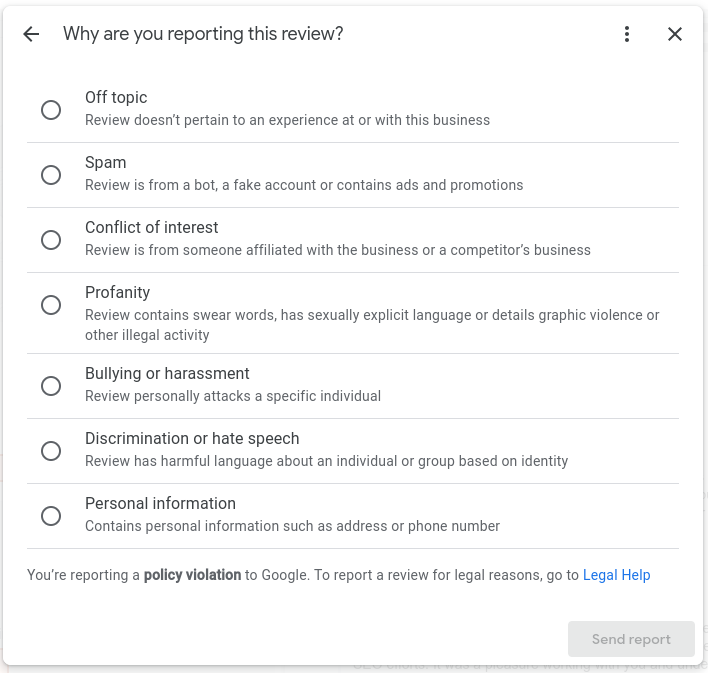
Remember, Google takes its review policies seriously, and the removal process is careful and thorough to ensure the fairness and authenticity of the system. Improper requests to remove reviews may not be entertained.
1. Log into your Google Business Profile account or type the business name which you manage into the Google search bar. Your Google Knowledge panel will appear on the right.
2. Navigate to the “Reviews” section and click ‘More Google Reviews’. Here, you’ll find a list of all the reviews for your business.
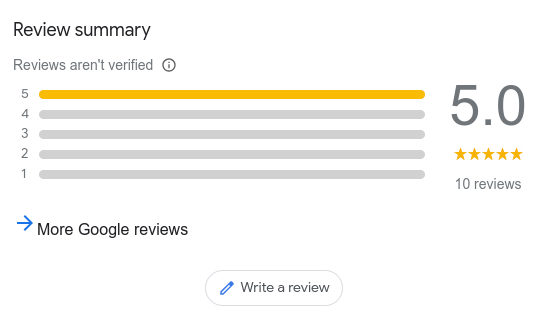
3. Identify the review that you believe violates Google’s policies and click on the three vertical dots located in the top right corner of the review. A drop-down menu will appear; select “Report Review.”
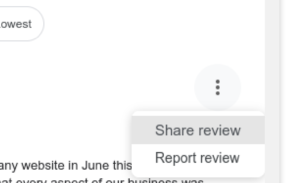
4. Now, you must provide the reason for reporting the review based on the violations discussed in the previous sections. Once done, click “Send Report.” Remember, Google takes these reports seriously, so ensure your claim is legitimate and falls within Google’s review policies.
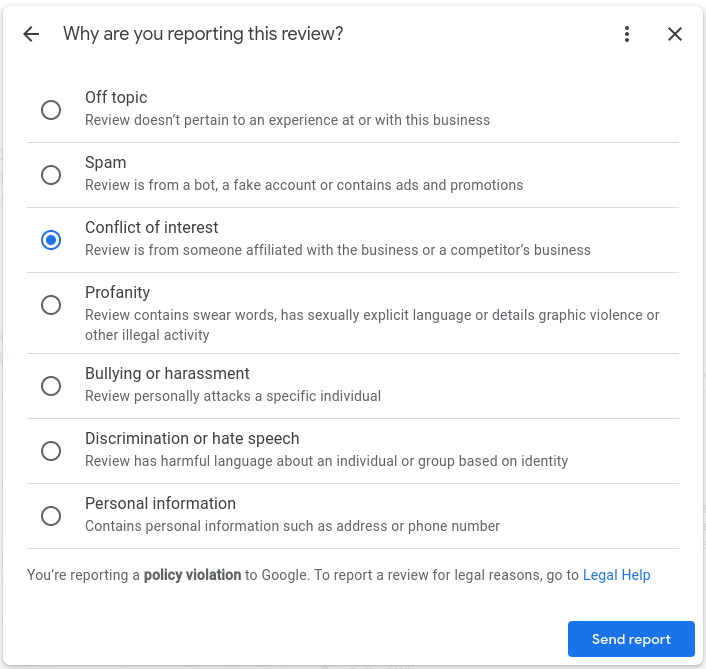
Please note that Google does not disclose the status of your report due to privacy considerations. However, if the reported review violates Google’s policies, it will be removed from your Google listing.
In the event that Google does not remove the review, there are still actions you can take to mitigate its impact. One option is to seek Google’s legal help. If the review is defamatory or violates your legal rights, you may consider pursuing legal action to remove it. Google provides a Legal Removal Requests tool that allows you to request content removal based on applicable laws.
Another effective way to deal with an unfavourable review is by responding professionally and courteously to the reviewer. To deal with any negative review you believe is unfair and Google did not remove, respond by addressing their concerns, apologising if necessary, providing a solution, or explaining how you plan to improve. This demonstrates to potential customers that you’re proactive and committed to customer satisfaction.
Remember to keep your response factual, polite, and concise. Engaging in online arguments or responding defensively can do more harm than good. Inviting the customer to discuss the matter privately, such as via direct message or a phone call, is also recommended to prevent a public exchange of negative comments.
Combining a thoughtful response strategy with Google’s legal resources enables you to navigate challenging review situations effectively while maintaining your business’s online reputation.
Understanding the importance of responding to reviews, positive or negative, is crucial. Constructively responding to reviews shows your commitment to customer service and can often turn a negative situation into a positive one. A study by Harvard Business Review found that when businesses responded to customer reviews, their ratings subsequently improved.
Responding to positive reviews can also create a sense of community and show appreciation for your customers. Furthermore, not responding to reviews can send a negative signal, making it appear that the business doesn’t care about its customers’ experiences. A regular, thoughtful response strategy can significantly enhance your business’s online reputation.
Managing and responding to Google reviews is necessary to maintain your business’s online reputation. Violations of Google’s review policies, such as promotional content, offensive language, fake reviews, and irrelevant political or social commentary, can be reported for removal. If a review is not removed, you can seek legal recourse or respond professionally and courteously to mitigate its impact.
Embracing the power of feedback enables your business to improve and grow continually. Engaging actively with Google reviews, whether they are positive or negative, is not just about managing your online reputation. It is also about understanding your customers better, showing appreciation for their support, and demonstrating that you value their input. It shows potential customers that you are a business that cares about their experience and is committed to delivering quality service.
Don’t hesitate to reach out, we’re always here to help and would love to hear from you!
Unearth SEO Ltd (Company Number: 12049270) | Registered Address: 18 Roneo Corner, Hornchurch, England, RM12 4TN